Friday, June 5, 2009
Why is Lim Guan Eng not Respecting Press Freedom?
Some very disturbing news from Penang:
Utusan reporter asked to leave
Guan Eng tells Utusan reporter to leave
Why is Penang Chief Minister Lim Guan Eng not respecting the freedom of reporters to do their job without fear or favour? Not so long ago DAP supported press freedom & was quick (& rightly so) to condemn any encroachment on these freedoms. Let's look at some evidence of this:
1. Press statement by Lim Guan Eng: DAP condemns the media blackout imposed by the government over the 20%-60% toll rates hike
2. Opposition parties call on Govt to free the press
3. DAP's 2008 election manifesto condemns that "...kerajaan terus menyekat kebebasan hak asasi manusia melalui ISA dan cengkaman kawalan media."
4. Press freedom and right of reply — Lim Guan Eng where he wrote: "I believe in an unfettered media that is free to speak and to inform but not free to lie or not give the right to reply."
Dear YAB lim, it is not for politicians & public servants to decide if a media outlet is lying or not. If you believe a particular media is lying, or not affording you the right of reply, expose their actions in the public eye, let the courts punish them if necessary, but never, never undertake prior censorship.
Please practice what you had preached to others, or else we will have no reason to trust your next manifesto. May I suggest that your administration adopt the ethos & suggestions of this letter by the Centre for Independent Journalism.
Sincerely,
Malaysian Heart
Utusan reporter asked to leave
Guan Eng tells Utusan reporter to leave
Why is Penang Chief Minister Lim Guan Eng not respecting the freedom of reporters to do their job without fear or favour? Not so long ago DAP supported press freedom & was quick (& rightly so) to condemn any encroachment on these freedoms. Let's look at some evidence of this:
1. Press statement by Lim Guan Eng: DAP condemns the media blackout imposed by the government over the 20%-60% toll rates hike
2. Opposition parties call on Govt to free the press
3. DAP's 2008 election manifesto condemns that "...kerajaan terus menyekat kebebasan hak asasi manusia melalui ISA dan cengkaman kawalan media."
4. Press freedom and right of reply — Lim Guan Eng where he wrote: "I believe in an unfettered media that is free to speak and to inform but not free to lie or not give the right to reply."
Dear YAB lim, it is not for politicians & public servants to decide if a media outlet is lying or not. If you believe a particular media is lying, or not affording you the right of reply, expose their actions in the public eye, let the courts punish them if necessary, but never, never undertake prior censorship.
Please practice what you had preached to others, or else we will have no reason to trust your next manifesto. May I suggest that your administration adopt the ethos & suggestions of this letter by the Centre for Independent Journalism.
Sincerely,
Malaysian Heart
Subscribe to:
Post Comments (Atom)






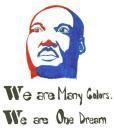
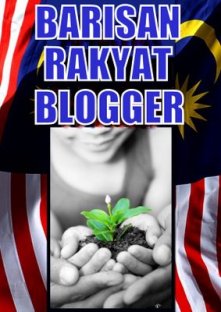



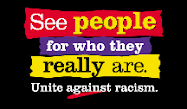










No comments:
Post a Comment
How to Paste Text into Comment Boxes
Google seems to have disabled pasting text (including ctrl-v) into blogger comments boxes in Firefox. The good news is that:
1. You can still copy paste using Internet Explorer (I successfully tried it with IE7)
2. With Firefox, you can still "Drag and Drop" text into the comment form. I have successfully dragged and dropped text from MS Word, websites (HTML) and from ScribeFire (plain text and HTML). Just do the following:
a) reduce the size of the window you want to take the text from, and place it near the comment box
b) Highlight the required text with cursor
c) Click on the highlighted text and drag it over to the comment box and drop it there.
Happy commenting!