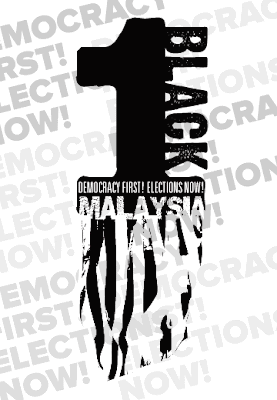 May the will of the Rakyat prevail!
May the will of the Rakyat prevail!
Subscribe to:
Post Comments (Atom)


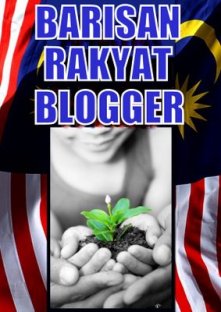


Posts
All viewpoints and opinions expressed by me in these blog posts are solely my own and do not represent those of any organization I am associated with.
Comments Section
I value your opinions & I welcome your comments to all the posts here. You are solely responsible for all views and opinions you express in the comments section. I reserve the right to moderate comments to ensure that the rights of all blog readers are respected.

Sincerely, Malaysian Heart by Malaysian Heart is licensed under a Creative Commons Attribution-Share Alike 2.5 Malaysia License.
Based on a work at malaysianheart.blogspot.com.
Permissions beyond the scope of this license may be available at http://malaysianheart.blogspot.com/.
Translation: You may borrow and/or modify my work for your own blog but please credit, backlink and share alike, thanks. :-)
No comments:
Post a Comment
How to Paste Text into Comment Boxes
Google seems to have disabled pasting text (including ctrl-v) into blogger comments boxes in Firefox. The good news is that:
1. You can still copy paste using Internet Explorer (I successfully tried it with IE7)
2. With Firefox, you can still "Drag and Drop" text into the comment form. I have successfully dragged and dropped text from MS Word, websites (HTML) and from ScribeFire (plain text and HTML). Just do the following:
a) reduce the size of the window you want to take the text from, and place it near the comment box
b) Highlight the required text with cursor
c) Click on the highlighted text and drag it over to the comment box and drop it there.
Happy commenting!